
Editor’s Note: Many of the points in this article are no longer valid, particularly the “cons” sections. Hammerhead had pledged that they would constantly update the devices to improve the experience, and they did.
In the few short months since I wrote this piece, they’ve had several updates that address many the the key negative points in this article. I will be re-reviewing the device in the spring.
For now, the majority of this article is correct, especially when it comes to operation and the comparisons to Garmin, so we will put a new editor’s note here when we have updated the piece.”
Bike computer newcomer Hammerhead says their Karoo 2 is the best bike computer on the market—can it live up to the hype?
Seeing Is Believing
For anyone using bike computers for a long time, turning on the Hammerhead Karoo 2 is an epiphany. The screen is so much clearer, sharper, and brighter than any other computer I’ve used that it seems like the device is generations ahead of anything else. There are several areas where this first impression is correct, but its status as a newcomer still leaves it a bit rough around the edges.
The second iteration of Hammerhead’s Karoo line brings a polish and sophistication the first model lacked. The Hammerhead Karoo 2, as the name suggests, is the second generation of a bike computer designed from conception to be “disruptive” and to change the playing. This is a lofty goal, and the company has a wide range of challengers, including computers from Garmin, Wahoo, Lezyne, and others.
Fortunately, the Karoo 2 has some groundbreaking features, and the company behind the Karoo 2 is aware of both the strengths and the weaknesses of the device. They are working hard to improve the user experience and add features to the device as quickly as possible while still maintaining a level of sophistication that is unusual for such a recent contender in a market dominated mainly by a single competitor.
While this review isn’t a strict head-to-head comparison, when we recently reviewed the Garmin Edge 1030 Plus ($600 on Amazon) , it was pretty clear that the Hammerhead Karoo 2 was (directly or indirectly) responsible for Garmin’s recent flagship upgrade. Since the Karoo 2 directly compares itself to its competitors on the Hammerhead website and in their advertising, we’ve looked at it in the context of its closest rival.
In This Corner
Garmin is the dominant player in the bike computer market, with a long history of making GPS-based bike computers and a broad array of products not just in the cycling space but in everything from marine navigation to aviation.
The current top-end computer from Garmin, the Edge 1030 Plus (which we reviewed), still has more features, more functions, and a greater depth of sophistication than the Karoo 2. While this isn’t a direct comparison article, I will be referring to the Garmin Edge 1030 Plus as applicable, as these two devices go head-to-head.
The Karoo 2 has two main advantages over the competitors: a high-resolution display providing a level of graphical performance that sets it apart from other devices, and a modern operating system with a regular stream of firmware updates that maximize the value of the device. The Karoo 2 runs on a quad-core Qual
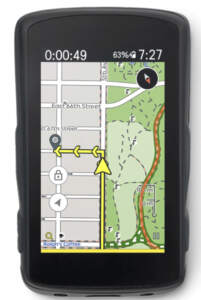
comm processor, the same as found in many Android phones.
On the display front, the Karoo 2 has a 480×800 display with 16.7 million colors (24-bit), while the Garmin display is 282×470 pixels, and while I couldn’t find the bit depth of the display, it’s vastly fewer colors than the Karoo 2, and the brightness is considerably lower as well (see photo below). The vibrant colors are particularly impressive when using data-rich features like navigation, where the super-visible screen helps to keep the rider on course.
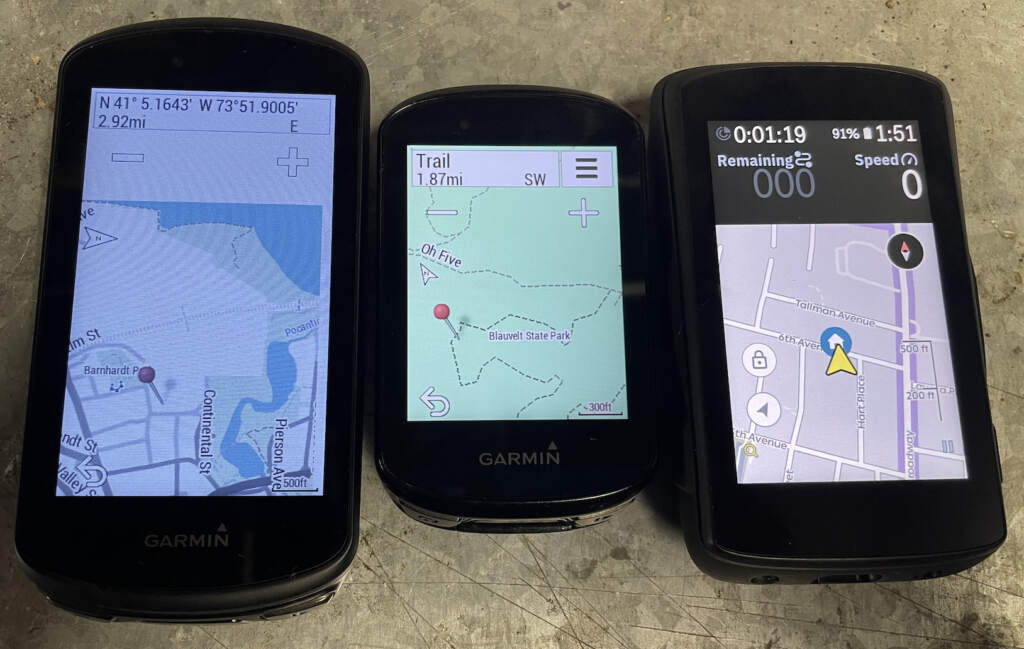
Despite the brightness, the Karoo 2 can sometimes get washed out in bright, direct sunlight, while the Garmin tends to look better in direct sunlight.
The Karoo 2 isn’t a perfect bike computer, and for many hard-core cyclists, it won’t be for some time. Still, it isa paradigm shift thanks to its approach to graphics and interface design (as well as a competitive price tag) that will be enough to make it the choice of plenty of cyclists and which only get better as it receives a continual stream of updates.

The Karoo 2 is also (relatively) affordably priced for a bike computer, so feature-packed. At $399, it’s $200 cheaper than the Garmin Edge 1030 Plus, which is the Edge model with feature parity to the Karoo 2. The Karoo 2 is a bit heavier and bigger than the Garmin Edge 1030 Plus, but for a $200 lower price point, I think many customers will not mind the form-factor difference.
As I’ll talk about later on, I think it’s unfair to compare two products based on the price point, unless the features are identical between them, and in this case, they are close, but still this is apples to oranges.
But Y Tho?
We asked founder and CEO Pieter Morgan about the genesis of the company and the original karoo. He told us he was on a cross-country trip with his friend (and co-founder) Laurence Wattrus and 3000 miles of riding gives you time to talk and ideate. Unsurprisingly, when you’re staring down at a bike computer all day long, you start to develop some thoughts about it.
“We realized that the cycling computer market was ripe for disruption,” says Morgan. “Many of the available computers at the time were falling short of the needs of cyclists, and between the two of us, we felt we had the drive and the know-how to try and make things better.
“We realized the potential of an ever-improving product and, like our phones, we wanted to deliver a device that could benefit from real-time software updates so the device could improve with time. Taking advantage of the rapidly evolving digital world and accounting for the ever-growing demands of cyclists, we set out to build a cycling computer that would serve all riders for years to come.”
Whenever I hear the word “disruption,” I perk up, as some of the best—and some of the worst—technologies of the recent era have been disruptive. The best disruptive technologies shake up an industry and spur competition, like Uber, Waze, GrubHub, and mobile banking apps. The worst disruptive ones either fail to deliver on their promises or manage to make a consumer experience worse—the 200 different parking meter apps spring to mind.
In the case of the Hammerhead Karoo computers, this disruption seems to have the potential to change the whole industry. Take, for example, the recently-released Garmin Edge 1030 Plus, a superb bike computer, and currently the best all-around bike computer on the market.
Under The Skin
Based on the Android OS, the Karoo 2 takes advantage of smartphone-quality screens. Comparing the Karoo 2 display to any other computer is like comparing Google Pixel to a flip-phone screen.
The Karoo 2, by default, runs in a “dark” mode, which has a back background and white characters, and while this isn’t as easy to read as the standard black-text-on-white style, the high-res screen makes it very visible, though it offers less battery life than competitors. (If you’d like to switch to the more standard black-type-on-white background, that’s an option, but the battery seems to drain even more quickly in that mode.)
The Karoo 2 claims 14 hours of battery life, while the Garmin Edge 1030 Plus claims 24 hours. Neither computer will last that long if you’re using multiple sensors. I tested both units with a heart rate monitor, the Garmin Varia radar tail light, and a cadence sensor, and each unit’s performance dropped about 50% over tests with no connected devices.
Both units were doing real-time navigation, which might have affected the power as well. The Garmin 1030 Plus lasted an entire (very long, slow) century ride, using all the sensors, and was still above 50%. The Hammerhead head dropped to 40% on several similar routes after a three-hour ride while using a heart rate monitor, SRAM Red communication, the Varia, and navigation.
The screen resolution also allows for the ability to use small-size text and still have it readable. One of my favorite uses of this resolution-enabled text is that the Karoo 2 displays the time of day and the ride time in the thin margin of the top of the device, saving users from allocating two fields to this data. It’s always driven me a bit crazy that most bike computers require dedicating data fields just to see the time of day.

One minor drawback (especially for riders with aging eyes) is that many screens can cram so much data onto them (because of the small type) that it’s sometimes hard to read the information.
One particular example is that Strava segments have considerable data on them and can sometimes be hard to follow. Here’s the Strava data display explanation from the Hammerhead website. While his looks clear, the device’s display is much smaller in the real world as the Karoo 2 sits at arm’s length, so it is effectively smaller.
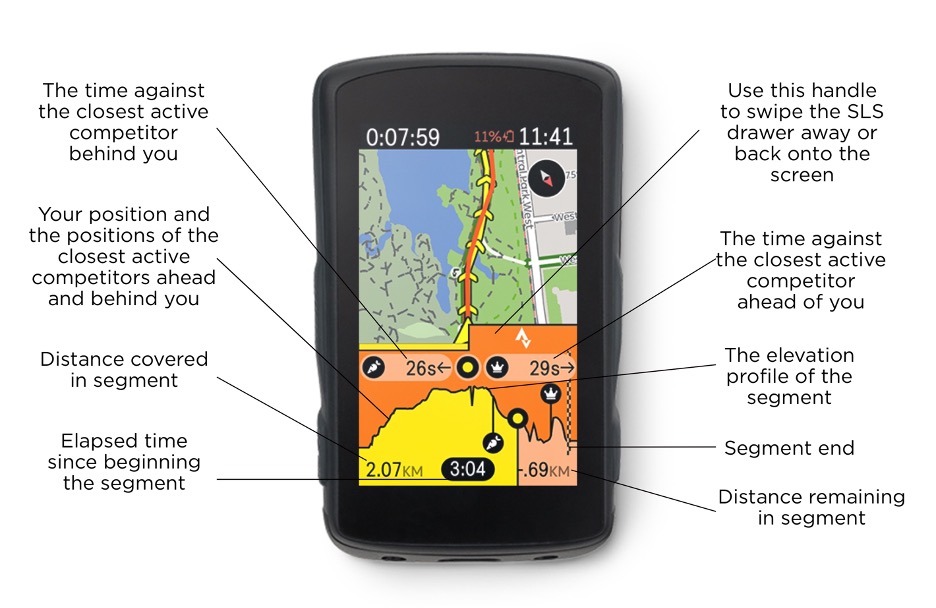
By comparison, the Garmin Edge 1030 Plus has less Strava segment data on display, but things like KOM, PR, and remaining time are displayed much larger, and it’s easier to concentrate on the goal at hand.

We’ve talked to the developers of the Karoo 2 about the busy UI, and it would be great to see a simplified Strava mode with just times against PR and KOM displayed on a graph and a small gradient graph. In any case, once you get used to this display, it’s very intuitive, just harder to focus on all the data if you’re in a sprint to capture the KOM.
Everything You Can Do, I Can Also Do
A commonly asked question is “can the Karoo 2 connect to…” followed by any number of sensors and devices. Almost without exception, the answer is yes. If the device is Bluetooth or ANT+, the Karoo 2 will connect to it, including Garmin devices (power meters, Varia radar, Tack trainers, heart rate monitors, etc.) and third-party gear like heart rate monitors, cadence and speed sensors, and so on.
As of this writing, there is still a lingering issue with sensor connectivity. If you stop for a few minutes, when you start again, the sensors will have fallen into sleep mode and won’t auto-reconnect to the Karoo 2. We brought this up with them when we began our review, and a firmware update addressed this, but just a week ago, I went on a ride where many of the sensors reconnected after a stop, but the Garmin Varia bike radar did not reconnect. The only fix is bringing up the quick settings screen, turning off the sensors, and turning them back on again.
User Interface
The Android OS underpinnings also allow the Karoo 2 to take advantage of some exciting features, like adding a SIM card for direct cellular data connections. However, I’m very unlikely to spend $50 a month to get cell service for my bike computer.
The Karoo 2 connects to a charger via USB-C, which I like a lot better than computers that use Micro USB as they’re becoming more common. There’s a catch though; the device won’t accommodate USB-C cables where the plastic behind the connector is really wide—they simply won’t fit in the Karoo 2’s cutout. The cable that comes with the Karoo 2 works fine, but several of my Anker and other cables do not.
The device also comes with notes to not use a high-speed USB charging brick, as that can damage the Karoo 2, which is problematic because the high-wattage PD standing charging ports are found in so many power bricks these days. Worrying that I might lobotomize my Karoo 2 if I plug it into a standard USB port diminishes some of the value of having USB-C.
The USB port is covered by a small rubber gasket, which isn’t connected to the device, and I lost it nearly instantly.
Multiple buttons are on the sides of the device with various single-tap and double-tap features, convenient for when you’re wearing gloves and can’t use the touchscreen. It’s too easy to start a new lap with the side button, and there’s no pinch gesture support, but otherwise, the physical user interface is excellent.
The Karoo 2 comes with its mount, which is touted as being more stable than the Garmin twist mount. While it is more stable, I had no issues using the standard Garmin mount with the included Garmin adapter over hundreds of miles.
For fans of bling, there are decorative faceplates available for the Karoo 2, though they go on the bottom of the unit, so they aren’t very visible. Still, it’s nice to coordinate your bike and your computer.
Grit And Flow
Garmin’s Edge 1030 Plus also has a lot more features than the Karoo 2, including estimation of “grit and flow” in mountain biking (how long you spend cranking it out, and how long you spend in that sweet spot of speed and precision), Heat and Acclimation tracking (for riding in altitude or the peak of summer), Cycling Dynamics (check performance vs. bike fit, ride length, etc.), MTB Metrics (jumps, hang time, etc.) and more.

Setup and Mobile?
Setting up the Karoo 2 is painless, especially now that the company has improved the onboarding experience for new users. You can perform syncing with a QR code, and it takes just a few minutes to set up the device, though it does require a web browser to sync maps and settings. The new setup process has on-device tutorials that weren’t fully built out when I first tested the unit but have since been enhanced with firmware updates.
The packaging is beautiful, on par with products I’ve gotten from Apple. A product’s presentation tells you a lot about a company, and Hammerhead’s presentation tells the user that they care about the details.
While most devices provide a stand-alone app, Hammerhead uses a web interface to configure and manage the device. While there’s not much that needs to be done with the website after configuration, the web dashboard is still necessary for loading routes and other functionality.
There is no mobile app, which seems like a glaring omission for a device that touts an Android OS underpinning as a critical advantage. Without a mobile companion, setup is generally more complex. With the Garmin setup, you can use connect and the Garmin website in tandem to change settings, configure connections to third-party tools like Strava, and more.
Garmin also has a whole library of “widgets” available on the IQ Store (Garmin’s app store for these widgets), which are small apps that can be run on Garmin’s open-source platform. There are widgets for everything from super-customized data fields for racing or training (with completely different layouts than the stock data fields in the Garmin) to Specialized’s app for checking the charge and range on their Turbo Levo bikes.
This extensibility is something that’s a real plus for Garmin. Since the Karoo 2 is built on Android, it would seem likely that some degree of third-party-app support will come in the future with developers getting the ability to make tools to extend the Karoo system. Currently, you can sideload Android apps, but this isn’t the same thing as having a built-in source for enhancements.
Training Apps
The Hammerhead Karoo 2 is compatible with Strava and Training Peaks, and while we didn’t test it, we’ve seen people comment that it works perfectly well with Zwift as well. I would love to see some of the features of the Zwift companion app built into the Karoo 2, so I can ditch having my phone mounted to my bars just to give someone a thumbs up.
According to their official compatibility list, Garmin’s system can connect with many more services, such as Map My Fitness and even Weight Watchers. Still, I use it with Relive—an app that turns your ride data and photos into a 3d video of your workout—so there are more connections available than even Garmin lists.
Again, I’m sure that the Karoo platform will make continued connections to various platforms. The link to Zwift and Strava helps a lot, as those platforms can communicate with just about everything you’d need. Sync your ride data to Strava and let it push to other platforms.
When Is A Map A Map
One of Hammerhead’s greatest strengths is mapping. The high-res screen shines (pardon the pun) when navigating, with bright, crisp lines and great use of colors. If navigating to a Points of Interest (POI), the device will display the main route in red and the POI segment in purple. When leaving a POI, the device will route you back to the main route in the fastest way possible.
The device also has a comprehensive list of POIs. Want to find a barber to trim your hipster beard before your crit? No problem, that’s in there. Hammerhead bases its data on OpenStreetMaps (OSM), an open-source mapping and POI tool, so it benefits public collaboration.
The problem with the POI use on the Hammerhead Karoo 2 is that you can’t tell it you want to find a POI somewhere near where you’re currently positioned. If you want to find a coffee shop near the end of a route, you need to get close to that area and then look for a POI.
I found the routing of the Karoo 2 sometimes better than Garmin, as it seems to have had a better grasp of bike paths than the Garmin maps. The Hammerhead always picked a dedicated bike trail over nearby roads, while the Garmin often routed me onto a side street next to the bike trail to save time. That said, the Garmin should be able to route on trails just as pleasant if the biking type is set to Touring, but as of writing this, there was a bug where it was not possible to set a Touring type ride.
When Is A Map Not A Map
But routing brings up what I consider by far the biggest weakness of the Karoo 2, the need to either route to different destinations using the dashboard, and having an internet connection to transfer that to the device, or route to destinations via a specific address, while the Karoo 2 is connected to WiFi (or cell connection).
With both the Garmin Edge 1030 Plus (and other models) and the Karoo 2, finding and navigating to a point of interest is too complicated, but with the Karoo 2, it’s needlessly complicated.
With a Garmin device to navigate to a location not on the route, you’ll need to know the address, intersection, or coordinates. If you want to go to something like a coffee shop in the middle of your route, you’ll need to look up the address on something like Yelp or Google Maps. Then you enter that address into the Search section of the Navigation tool, and off you go.
With the Karoo 2, you’ll need to start by looking up the address in something like Yelp or Google Maps. Next, the Karoo 2 requires a connection to a WiFi access point or its built-in cell connection because even if you know the address of the coffee shop, you can’t enter that in the Karoo 2 unless it’s connected to the internet.
You can plot the course to that destination after connecting to your phone as a hotspot or using some local free access point.
Considering that both of these devices have maps onboard, this process is ridiculous, but the Karoo 2 is an absurdly cumbersome.
I understand that businesses close so often that it’s not practical to store all points of interest in an onboard map, but if the map for the whole state of New York is loaded on the Karoo 2, why do I need an internet connection to route to it?
At the very least, both the Garmin and the Hammerhead should have a tool in the companion app that lets you pick out points of interest and then transmits those points to the device over Bluetooth, and that means that the Hammerhead Karoo should have a companion app.
Hammerhead Karoo 2 Review: Mountain Climber
For those working their way up l’alpe, the Karoo 2 has a Climber feature, which shows the grade, distance from the bottom, and distance to the top of any climb on a planned route. Users can tweak this to show only large hills or all hills.

Climber works as advertised and on hill intervals; it’s good to see just how much suffering there is left in a climb, but I turn Climber off when I’m doing a regular touring ride, knowing the climb distance remains really can break the spirit.
Where Do We Go From Here
The Hammerhead Karoo 2 is an exceptional bike computer, and thanks to its feature list and competitive price, for some people, it will be the perfect computer.
There is a difference, though, between a perfect bike computer and the perfect bike computer.
The team at Hammerhead is passionate about their product; it’s evident in the design, presentation, and regular firmware updates that fix bugs and add features.
They’ve chosen a unique path, focusing their energy on a singular product line rather than on an ecosystem of products. They don’t sell a diving computer or an airplane avionics system, as Garmin does, nor do they make bike trainers, as do Garmin and Wahoo. They’re committed to making the best bike computer possible.
This approach has strengths and weaknesses. Starting from a clean slate has allowed them to try new approaches to the hardware and interface. Starting their company in an era when the Android operating system can be adapted to run various consumer electronics devices didn’t hurt either.
They’ve been able to design, iterate, and refine the Karoo 2 in a concise amount of time. The power and sophistication of the Karoo 2 is impressive considering what newcomers the company is.
On the other hand, companies like Garmin and Wahoo can lean on their other products to sell an ecosystem. Garmin has the benefit of being one of the pioneers in GPS-based navigation. Their economy of scale allows them to offer products at every price point and consumer level.
While the Hammerhead Karoo 2 competes directly with the Garmin Edge 1030 Plus with its $600 price tag, they also offer the Edge 830 ($499, and sure to be updated to the Edge 830 Plus soon), the Edge 530 ($300), the Edge 130 Plus ($200). The bike-touring focused Edge Explore ($250). These options give cyclists a choice of bike computers that share a familiar interface and common features.
Currently, the Garmin Edge 1030 Plus, well, edges out the Hammerhead Karoo 2 in a few key areas, most notably the navigation discussed above. It’s also a more polished system, with a larger ecosystem, the ability to connect to many more services, and a smaller list of bugs.
The screen on the Hammerhead Karoo 2 is significantly better than that on the Garmin Edge 1030 Plus, and if that’s your primary concern, then the Hammerhead is a better choice. While I value the screen resolution, there are still other features to consider when shopping for a bike computer.
I hate when reviewers look at two products with similarities and conclude that the lower-priced one is the better one “if money is your only consideration.” If two products are identical and one has a lower price, the price should be the deciding factor.
If products are dissimilar in key ways, as with these two computers, the decision is more nuanced.
In my mind, the Garmin Edge 1030 Plus maintains the KOM title in high-tech bike computers, but the Hammerhead Karoo 2 is gunning for it and closer than I would have thought an upstart could have gotten so quickly.
You can’t go wrong with either device, and in the next few years, I expect to see a flurry of development in this market segment, thanks to the increased pressure from Hammerhead.
The Hammerhead Karoo 2 gives consumers greater choice and increased choice benefits all customers.
…
We're riding townies, adventure, and mountain bikes. Find recommendations on our store page. As Amazon Associates we earn from qualifying purchases.